How to modify the system separator?
Last modified by Joe on 2025/09/12 15:36
1.Open Control Panel → Region →Additional setting→ List separator
Open the option of List separator in Control Panel. And input English comma in List separator.
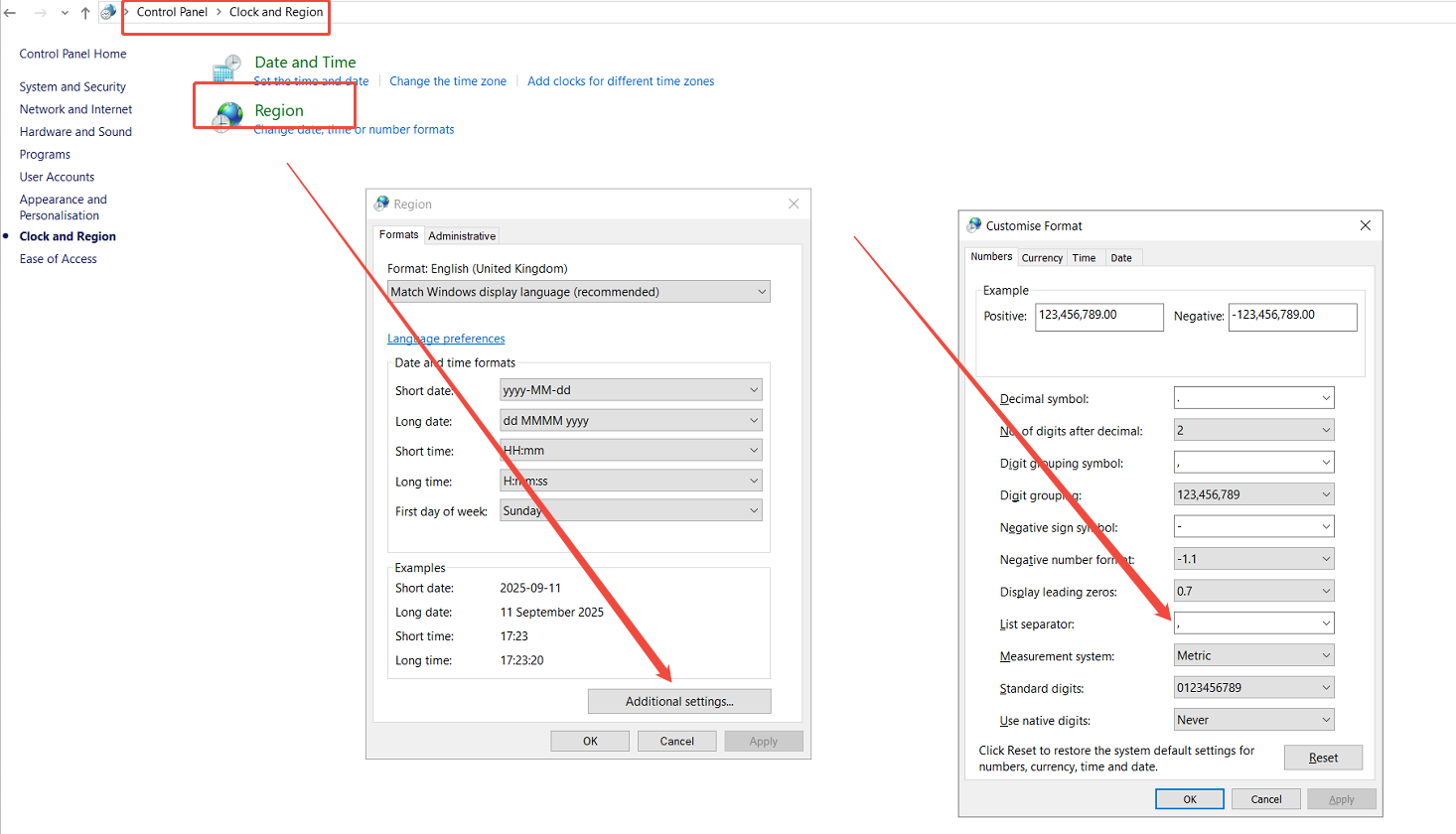
2.Enable system separator in Excel
if OMRON Feertag protocol is using, and the separator of variables opened by notepad is not comma. Please enable system separator in Excel.
①Click "File" -> "Options."
②In the "Excel Options" dialog box, select the "Advanced" .
③Scroll down to the "Editing Options" section.
④Make sure the "Use system separators" option is checked.
