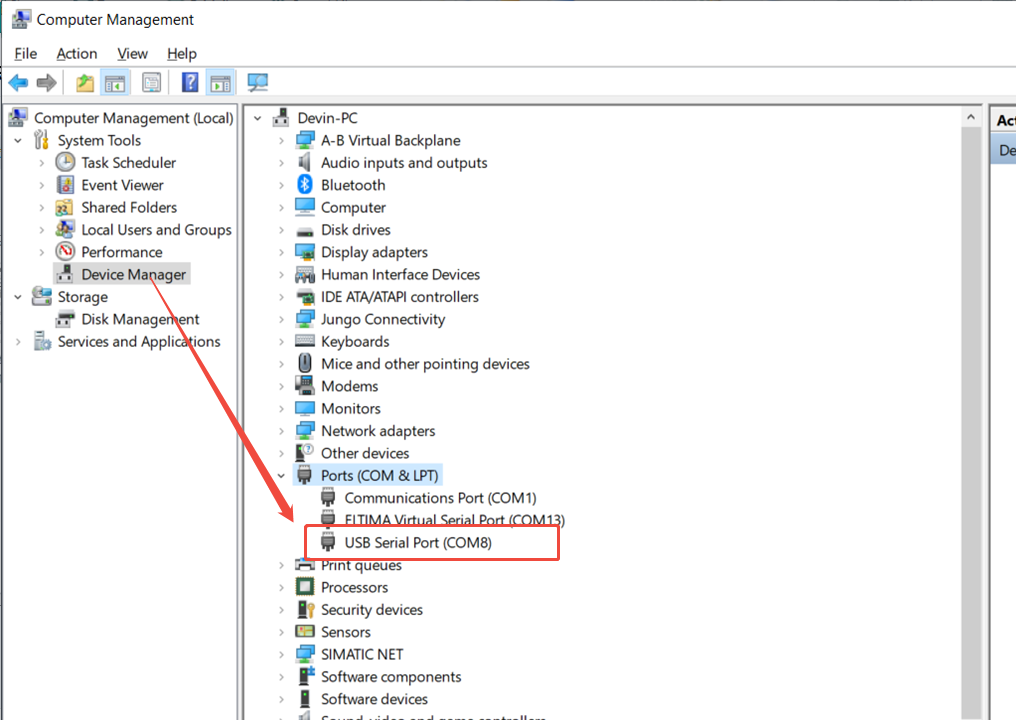How to troubleshoot the problem of HMI not being detected by the download cable?
Last modified by Joe on 2025/09/09 16:39
Step 1: Change a download cable and PC.
Please make sure the download cable works in other device. and make sure the USB port of PC works.
Step2 :Swap the wiring order
Plug the download cable first, and then plug the power to detect HMI.
Step3 : Using a Type-C to USB switch
If the download cable is Type-C, prepare a Type-C to USB switch to check if Udisk can be detected .
Step4 : Computer Management
Open Computer Management to check if there is com message when download cable is connected to PC.