Why my PC cannot login WVPN Client tool?
Last modified by Wecon on 2025/09/03 21:04
If the account and password is input correctly, but the WVPN main interface doesn't pop up. We can do steps as follows:
1. Right click the Internet access icon on the Windows taskbar;
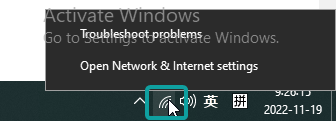
2. Open Network & Internet settings;
3. Change adapter options;
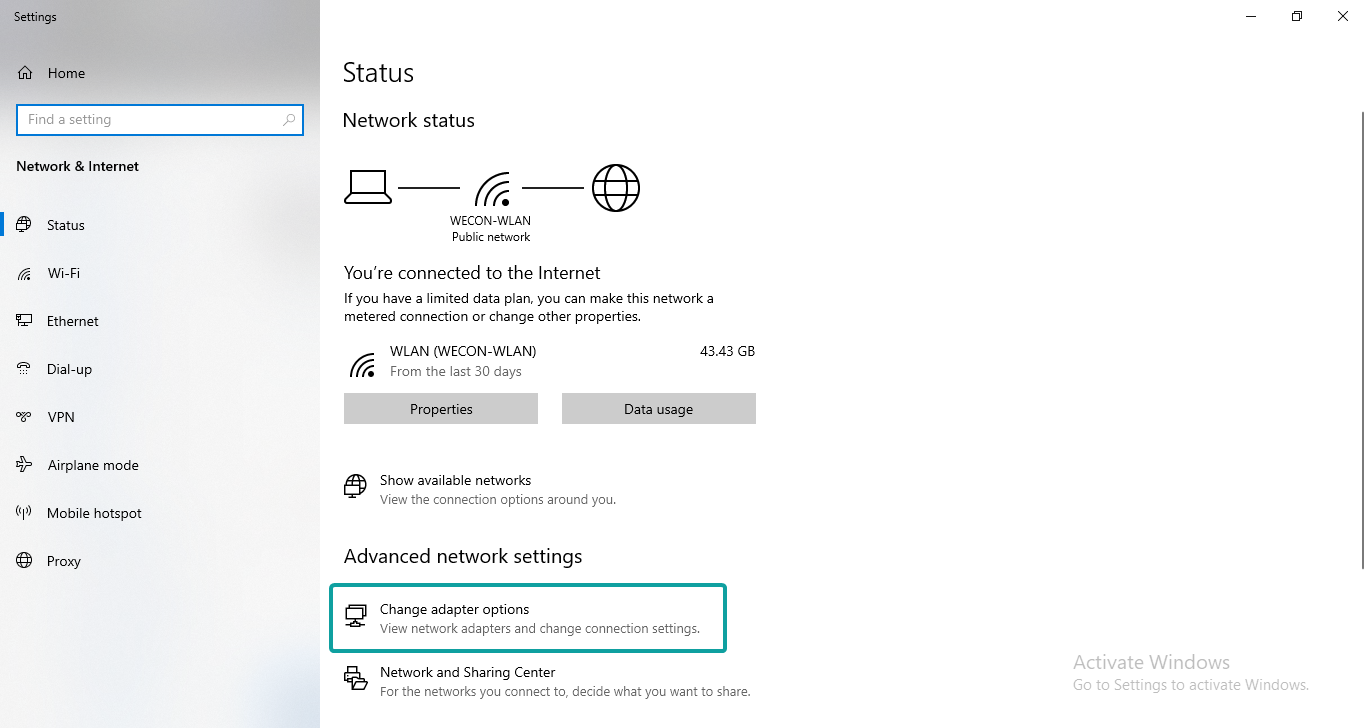
4. Just reserve the options of adapter of WVPN (TAP-Windows Adapter V9) and necessary Internet connection, then disable all others options.
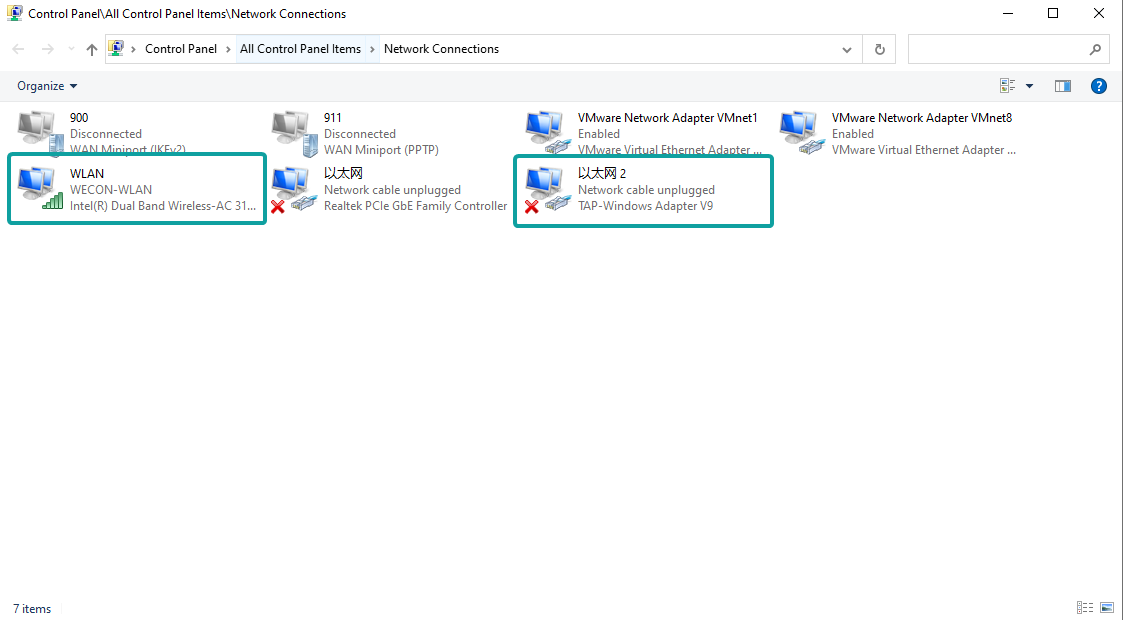
5. Try to login the WVPN tool again;
