How to use the user operation record in PIStudio?
Last modified by Wecon on 2025/09/03 21:03
First,open the Operation record in project setting.
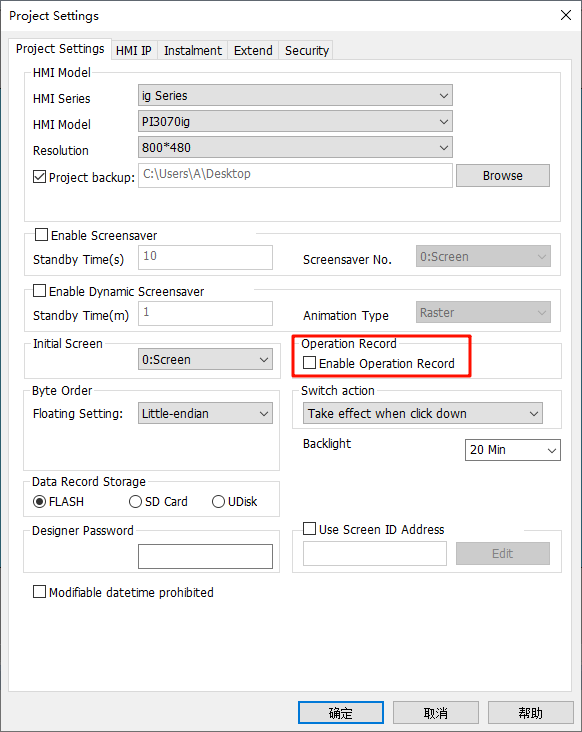
Second,Open the User permission in the corresponding input component.And enter the log message on it.
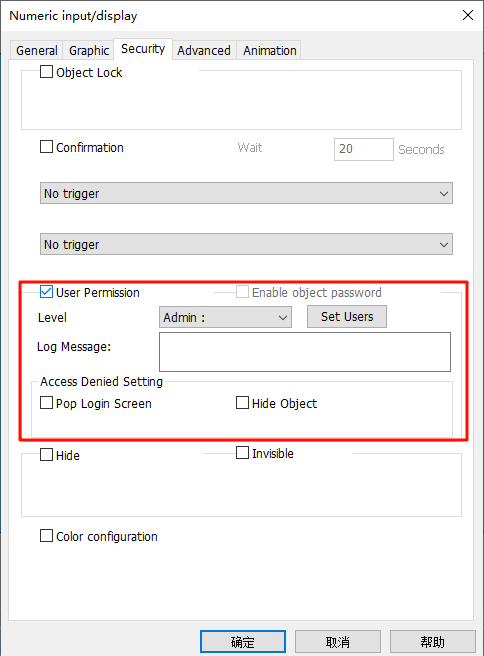
Third,use the [Operating Record] in Recipe display to check the Operating record in HMI.
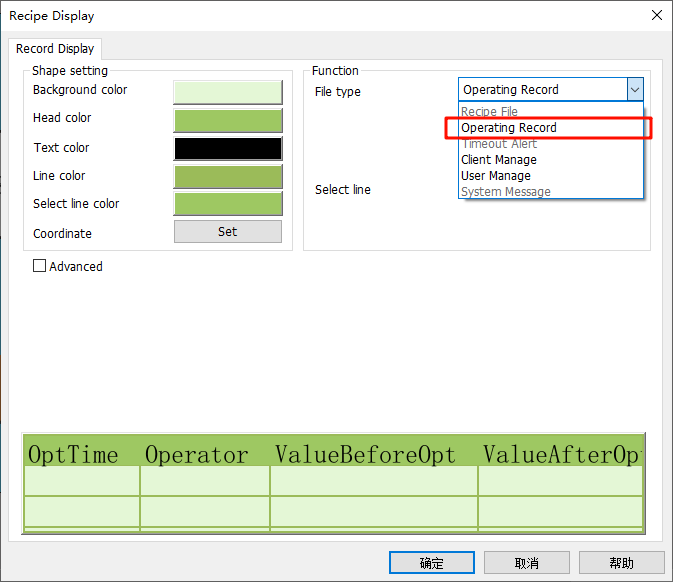
Then you can see the [Time],[User],[Value change],and[log message] you set in the table.
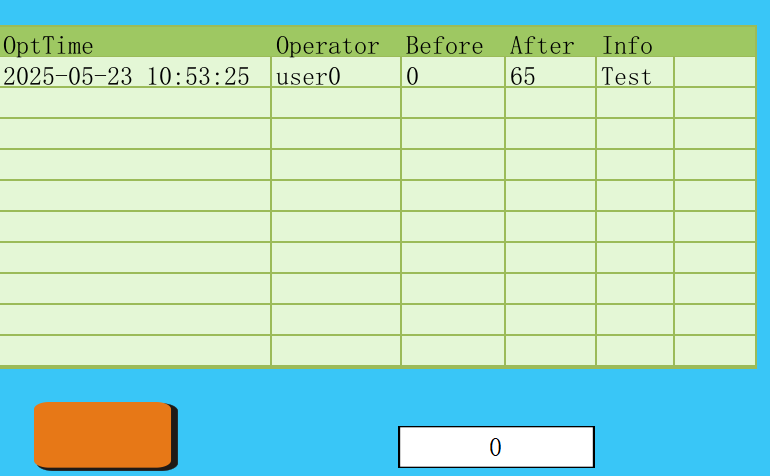
You can change your table header text in [Message Prompt].
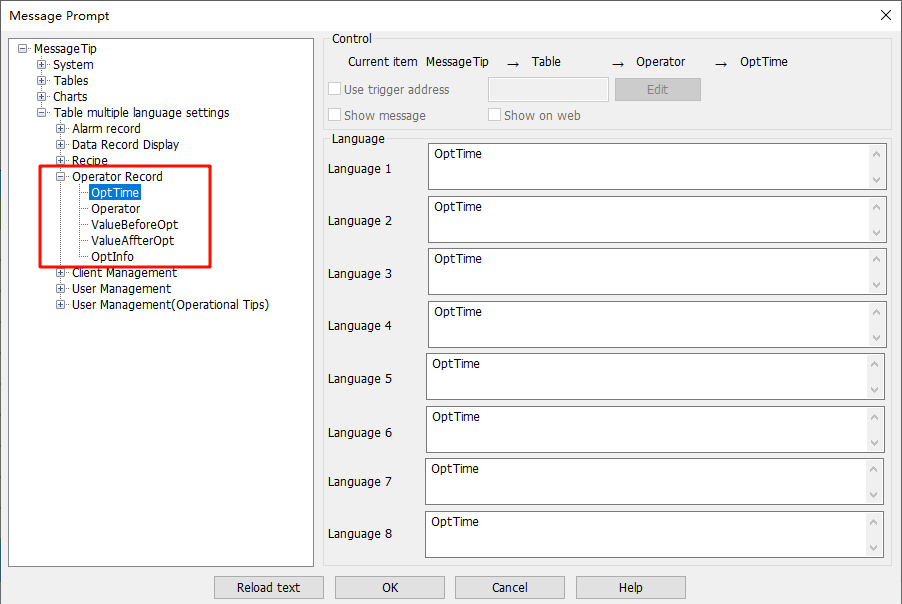
Use HSW893=13 to delete the record.
Use HSW893=12 to export the record.
